








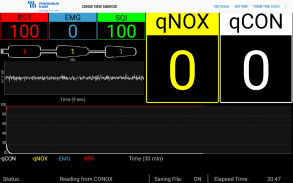
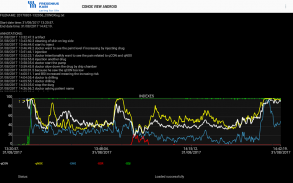
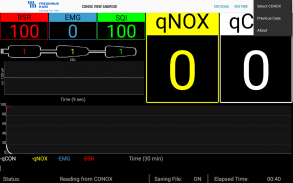
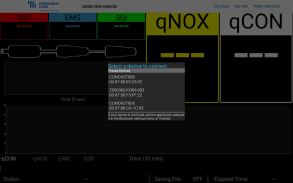


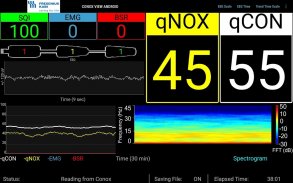
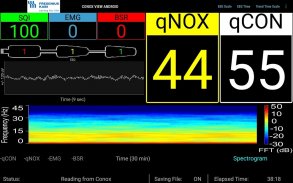
Conox View

Description of Conox View
Conox® View is an App that displays and saves data from Conox® anesthesia monitor.
This App is only for use with the Conox® monitor. Conox® is a non-invasive depth of anaesthesia monitor for monitoring the combination of hypnotic and analgesic effects on patients undergoing anaesthesia. Conox® monitor computes anesthesia EEG based indices: qCON, qNOX, BSR and EMG. Conox® View allows the user to display in real time EEG and anaesthesia indices computed by Conox® during the surgery. It also saves the data received in binary format and the anesthesia indices in text files.
The application works by receiving data from the Conox® monitor through Bluetooth. The application replicates the Conox® display.
Before running the Conox® View Android application, ensure that the Conox® monitor is paired with the Android Device.
When the Application starts, a list of the Conox® monitor that are paired with the Android Device is displayed.
To select the desired Conox® monitor tap on its name and serial number. The recording will start.
• Indexes Parameters
o Index of consciousness (qCON).
o Index of nociception (qNOX)
o Electromyography (EMG).
o Burst Suppression Rate (BSR).
o Signal quality index (SQI).
o Impedance value on each electrode.
• Graphs
o EEG signal.
o Pinch open and close for EEG graph to zoom in and out over the Y axis.
o Index trends qCON, qNOX, EMG and BSR.
o Tap on the index legends in order to show or hide the respective trend.
• Settings
o Set the EEG signal amplitude: ±25µV, ±50µV, ±120µV, ±250µV y ±475µV.
o Set the EEG signal time scale: 3 s, 6 s and 9 s.
o Set the trend time scale: 5 , 30 and 60 minutes.
o Select Conox before starting the recording (this button is not enabled during the recording).
o Previous Case: show the index trends and events of a previous registered case
o About: show device and app version.
• Annotation box
o An annotation box to write events and comments that are stored in the log file.
• Status Bar
o Status of what the app is doing.
o Storing file indicator.
o Tap on the storing file indicator value in order to enable or disable the file storing.
o Elapsed time indicator.
• Messages
o Pop-up messages that indicates an event detected by the Conox® monitor (impedance measuring, artefact or lead off).
o Pop-up message of loss of connection with the Conox® monitor.
o Exit message with YES and NO buttons to confirm stay or quit the app.
o Stop/Start saving file message with YES and NO buttons to confirm the change of the option of saving file.
• Reconnection
o The application tries to reconnect in the case of the Conox® monitor is disconnected.
• Stores files
o The application stores a binary file with all the data sent by the Conox® monitor and a text file with the indicator parameters and annotations made by the user.
• Display Previous Case
o It is possible to browse all the case file that are stored in the Android device. In order to browse the previous case, a file manager app is required. The layout and the way to find the Conox® previous file may change depending on the specific file manager. In case the Conox_File folder is not directly opened when the Previous Case button is tapped in, please search for the file manager icon and look for the Conox_Files folder on the Device Storage. Tap on the desired case in order to see the index trends and the annotation. In order to display more cases, tap again on the Previous Case button, otherwise tap on the action bar Select Conox button in order to start a new recording. This button is not enable during the recording. In order to display a previous case, the recording must be stopped by using the back button and then restarting the Conox® View Android.
• Spectrogram
o Tap on Spectrogram button to enable the spectral density array view.
o When Spectrogram is enabled, tap on index legend to enable index graph
o Colors are proportional to EEG FFT. Unit is in dB (µV): 0 dB means a FFT power of 1 µV2, a sinusoid with amplitude √2 µV

























